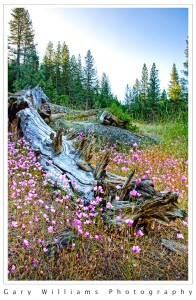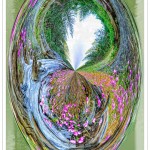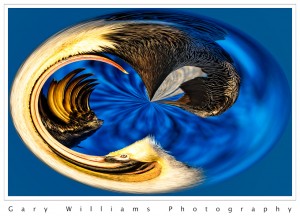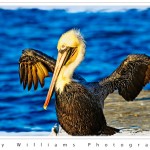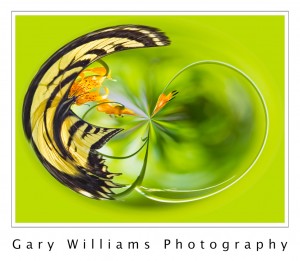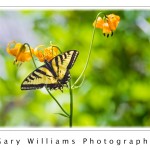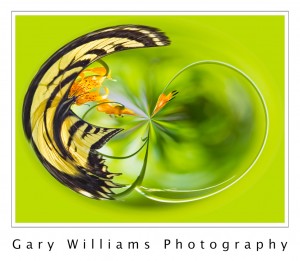 As a landscape photographer I try to portray what I see in a natural and realistic manner. As a rule, I don’t care much for distortion or excessive manipulation of images. This technique of using the Polar Coordinates filter in Photoshop, however, can sometimes provide an unusual twist. I learned this technique from a tutorial by Rick Sammon, a well-known photographer and Photoshop instructor. You can learn more about Rick at his website here.
As a landscape photographer I try to portray what I see in a natural and realistic manner. As a rule, I don’t care much for distortion or excessive manipulation of images. This technique of using the Polar Coordinates filter in Photoshop, however, can sometimes provide an unusual twist. I learned this technique from a tutorial by Rick Sammon, a well-known photographer and Photoshop instructor. You can learn more about Rick at his website here.
Not all images are good candidates for the Polar Coordinates filter, but, occasionally, it works very well. There are 3 simple steps. First, with an image open in Photoshop, go to the menu bar and choose Filter>Distort>Polar Coordinates. In the dialog box that opens, choose the bottom button “Polar to Rectangular” then
click OK. Second, go to the menu bar and choose Image>Rotate Canvas>Flip Vertically. The final step is to return to the menu bar and choose Filter>Distort>Polar Coordinates. This time, choose the top button “Rectangular to Polar” and click OK. Done.
The image used is of a Pale Tiger Swallowtail taken in Kings Canyon National Park in 2005. Scroll down to see the original image.
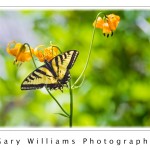
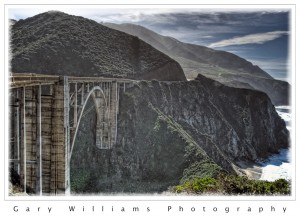 This beautiful arching bridge is an icon of the California Central Coast. It may be familiar to many from its appearances in numerous automobile commercials. There is some historical information here.
This beautiful arching bridge is an icon of the California Central Coast. It may be familiar to many from its appearances in numerous automobile commercials. There is some historical information here.