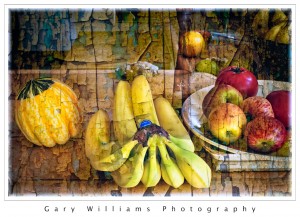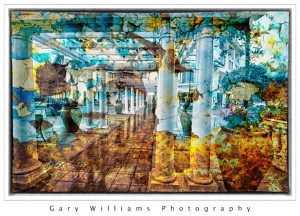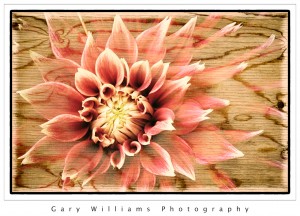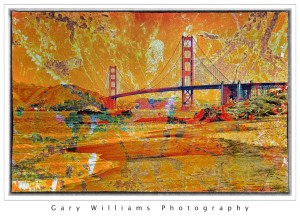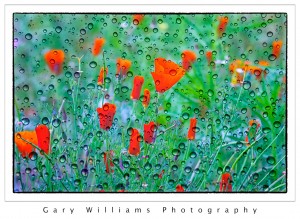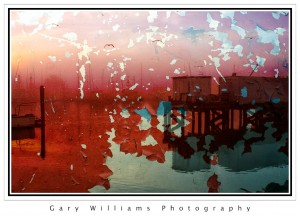 A shot near the commercial fish dock on a foggy morning at the Moss Landing Harbor. The texture of the peeling paint was applied in the Overlay blend mode at 100% opacity. I like the way the birds seem to emerge from the holes in the paint.
A shot near the commercial fish dock on a foggy morning at the Moss Landing Harbor. The texture of the peeling paint was applied in the Overlay blend mode at 100% opacity. I like the way the birds seem to emerge from the holes in the paint.
Posts Tagged: Blend Modes
8
Dec 11
Textures And Blending Modes–Poppy Preserve
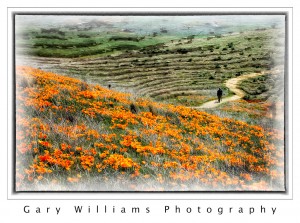 I have been experimenting with Adobe Photoshop’s blending modes feature to see what the effect would be to blend some of my photographs with a texture. I found a source for 100 different background textures at a site called photoradar. The textures are quite varied and very nicely done. I looked for a texture that would complement a particular photograph and overlaid it as a layer above the original picture. I then changed the blend mode of the texture layer from Normal to Overlay, Soft Light or Hard Light and then reduced the opacity of the layer. Not every experiment worked but I was happy with some. In the next several posts I will share a few. This image is from the Antelope Valley Poppy Preserve in Lancaster, California blended with a background of peeling plywood.
I have been experimenting with Adobe Photoshop’s blending modes feature to see what the effect would be to blend some of my photographs with a texture. I found a source for 100 different background textures at a site called photoradar. The textures are quite varied and very nicely done. I looked for a texture that would complement a particular photograph and overlaid it as a layer above the original picture. I then changed the blend mode of the texture layer from Normal to Overlay, Soft Light or Hard Light and then reduced the opacity of the layer. Not every experiment worked but I was happy with some. In the next several posts I will share a few. This image is from the Antelope Valley Poppy Preserve in Lancaster, California blended with a background of peeling plywood.
Here is a link to photoradar.com.